 | 2023 INTERNATIONAL CONFERENCE AUTOMATICS, ROBOTICS & ARTIFICIAL INTELLIGENCE (ICARAI)16 - 19 June 2023 |  |
|---|
HOME
Registration
Login
Accompanying events
Author's kit and instructions
Plenary speakers
Conference fee
Instructions for presentations
Deadlines
Commitees
Program
Instructions for reviewers
Venue
Abstracts
Papers
Contacts
Gallery
Downloads
Indexing
Videos
Past events
Instructions for Authors
PLEASE, READ BEFORE YOU START PREPARING YOUR MANUSCRIPT AND SUBMITTING IT!
YOUR PAPER MUST BE submitted in .docx format. Your paper must be minimum 4 pages and up to 8. If you decide, uploading a pdf use LaTex - https://template-selector.ieee.org/secure/templateSelector/downloadTemplate?publicationTypeId=3&titleId=1&articleId=1&fileId=540
NOTE! If you upload a LaTex generated pdf we cannot provide you with details about the mismatches with the formatting requirements!
We strongly recommend uploading your paper in docx format!
The manuscripts have to contain original, own research by the authors, not published elsewhere at the time of submission. The manuscripts have to exclude borrowed ideas and data or texts without the permission of the authors who have previously published them.
A detailed IEEE Article Templates is applied:
1. Open the link
2. Select Conferences
3. Select Original Research
4. You can choose Latex or download the Word template. Use A4 size (not letter)
Prepare Your Paper Before Styling
Before you begin to format your paper, first write and save the content as a separate text file. Complete all content and organizational editing before formatting.
Keep your text and graphic files separate until after the text has been formatted and styled. Do not use hard tabs, and limit the use of hard returns to only one return at the end of a paragraph. Do not number text heads-the template will do that for you.
Using the Template
After the text edit has been completed, the paper is ready for the template. Duplicate the template file by using the Save As command, and use the naming convention, such as paper_First_A_Author_year.docx for the name of your paper. In this newly created file, highlight all of the contents and import your prepared text file. You are now ready to style your paper; use the scroll down window on the left of the MS Word Formatting toolbar. The file name cannot contain any special characters, but only letters, numbers and _.
IMPORTANT! Please delete the footer XXX-X-XXXX-XXXX-X/XX/$XX.00 ©20XX IEEE If you are using the WORD template
Paper Format
Please follow this specification when preparing the final version of the manuscript - template. Papers not complying with it (especially in layout geometry and typesetting) will not be included in the proceedings. Additionally, all papers will be reviewed by a proofreader.
Detailed instructions can be found inside the template
Acknowledgment
Acknowledgments (if any) should appear as a separate non-numbered section before the list of references. Use the singular heading even if you have many acknowledgments.
In most cases, sponsor and financial support acknowledgments are placed in the unnumbered footnote on the first page, not here.
IMPORTANT NOTE TO THE AUTHORS:
After peer-review your paper can be:
1. Accepted without changes
2. Accepted with minor changes needed
3. To be accepted if there will be a marginal place in the issue
4. Accepted after major changes
5. Rejected
In cases 2,3 or 4 the author MUST add another last page to their paper to agree\argue the notes of each reviewer and explain in details what and where are the changes in the updated version. Please, note that this page(s) will not be published.
Your paper can be rejected if you do not keep the required formatting. Each paper will be checked for plagiarism before submitted for review.
ALL SUBMITTED PAPERS WILL HAVE TO PASS PLAGIARISM TESTS THOUGH THE IEEE CROSSCHECK PORTAL. Submissions that exceed 30 % similarity will be returned to the author, as the deadline for resubmission will not be extended.
IMPORTANT! We will keep each registered author informed during the process, including but not limited to format requirements check, similarity check and reviewing. ALWAYS, check your email SPAM folder for messages from our system - unfortunately, sometimes our messages go there.
Copyright agreement submission
After their papers have been accepted, the authors must submit the copyright agreement form asap through the IEEE eCF portal. To do so:
1. Log in to your profile in the ICARAI platform
2. Go to "Your manuscripts section"
3. Press the button "Copyright Submission" and follow the steps
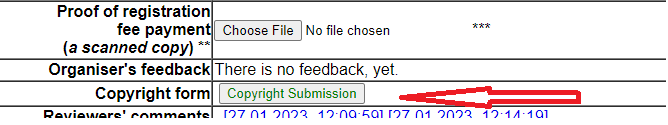
In case authors need technical assistance or forgot to correct their data on their forms before signing and need something fixed, they must email ecopyright@ieee.org The author will need to provide the name of the conference, the title of their paper, the list of authors for the paper, and the corrections they require.
Last changed on 20.04.2023, 11:54:57
This page will be accessible until 01.12.2045